Barcodes - Corporate Edition Screenshots

In Image Properties, you can set image path, border, and image processing options like brightness, contrast, hue, transparency, etc.

In Shape Properties, you can change various settings such as shape type, shape color, shape outline, transparency, and rotation.

Select the Barcode technology (Linear Barcode) and type (MSI Plessey Barcode), and then modify the barcode value, Barcode Header, Footer, and other settings.
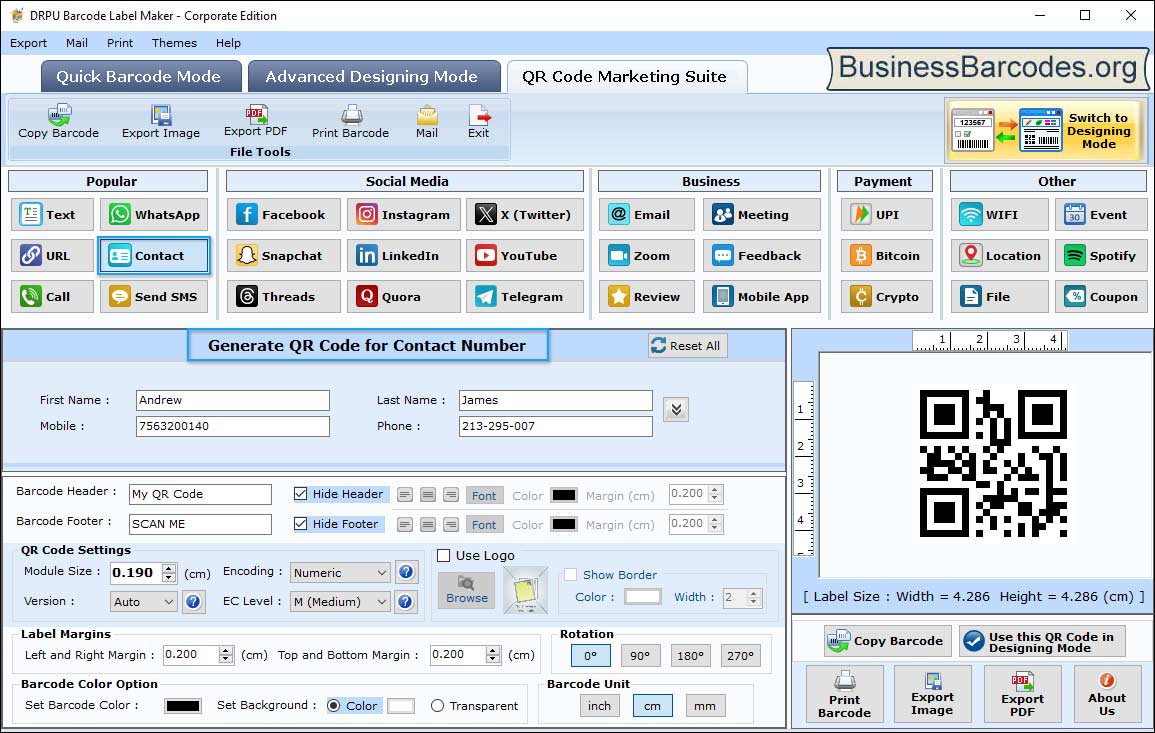
Choose a platform and enter the url for which you want to generate QR code. You can also add logo in your QR code.

In order to print designed barcode label, choose printing mode (Manual Setting or Pre Define Label Stock Mode) and set the print attributes accordingly.